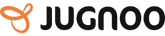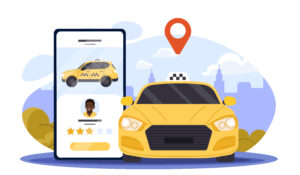Emergency SOS Feature in Jugnoo’s Dispatch Software
The revenue growth of any e-hailing industry is attributed to the convenience and safety of the users like SOS. The ride-hailing industry has seen exponential growth in the market. With an average growth rate of CAGR 16.5% of the taxi business, it has been estimated that in the coming five years, the industry would touch around $120 billion. Many of the factors such as easy accessibility, affordable ride rates, digital payments, etc have positively contributed to encourage people to shift their preference from driving a car to being driven.
The Need To Have SOS Feature?
There is a smart proverb that says; “ Better Safe, then Sorry”. Atrocious situations may occur to anyone. It is the prime duty of a ride-hailing aggregator to ensure reliable safety features that offer the riders as well as the drivers to feel safe while taking the ride. Speaking about the same, the need for the SOS feature could be justified.
SOS button will make sure that in case of distress or any crisis, immediate help could reach out to the individual.
How Jugnoo’s Taxi Dispatch Software Supports SOS Feature?
Jugnoo, being the leading name in offering taxi dispatch software in the market, understands its responsibility to ensure that the safety of the drivers and customers remain uncompromised in any of the ill situations.
Emergency SOS allows you to contact your emergency and sharing the real-time location making tracking easily accessible via GPS.
There are a few simple steps that can enable an individual to use the SOS Feature of Jugnoo’s Taxi Dispatch Software.
Step 1:
Complete Your Profile
Before moving ahead, it is very essential to complete your profile. You can add your mandatory details such as name, email id and contact number, on which you wish to get contacted.
To do this, head to My Profile and follow the prompts. It enables you to keep your updated information posted on your profile header.
Step 2:
Set Up Emergency SOS

When you go to Profile settings in the app, you will automatically get redirected to add emergency contacts to your profile. This will make sure that at the time of distress, you can easily contact the registered emergency contact number.
You can add up to a maximum of three contacts under the emergency contact number. As per your requirements, you can easily edit the list of the contact number anytime.
Step 3:
Single Tap Activation
As soon as you take the ride, you can easily access the emergency SOS button through the app, at times of requirement. With a single tap, you can contact prior added emergency contacts and can receive help immediately.
These three simple steps make it easy and convenient for taxi businesses to ensure an upgraded safety to their customers.
If you own a taxi business and are looking for a concrete solution to ensure that your riders stay secure and safe while hailing the ride, you need to opt for smart taxi dispatch software that can offer you extended safety features.
How Your Taxi Business Can Get Benefit With Emergency SOS Feature?
Trust from Customers
Let your customers have a smooth and secured ride-hailing experience with your taxi services. The addition of the Emergency SOS button will make sure that your customers would put their trust vote in your favour.
Brand Name

When you have a back- up plan to avoid any of the unwanted incidents to be registered under your business name, you are surely proceeding towards making a smart brand name that would be preferred by customers in a longer race.
Maximum Customer Retention
So, are you looking to get good revenue from your taxi business? Get it smartly by allowing maximum customer retention to your business. This could be done by offering the added security parameters for your customers.
If you are looking to make a difference with your business presence in the ride-hailing market, you need to stay upgraded and confident with your services.
Get the smart and reliable Taxi dispatch software that supports the Emergency SOS feature diligently to your taxi business. For more information, get in touch with experts at Jugnoo.